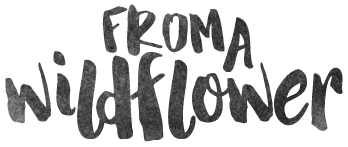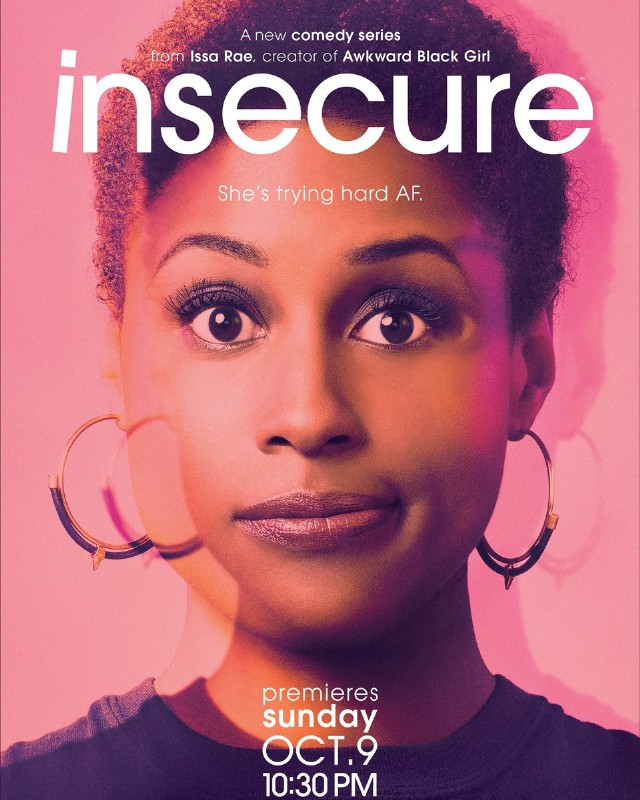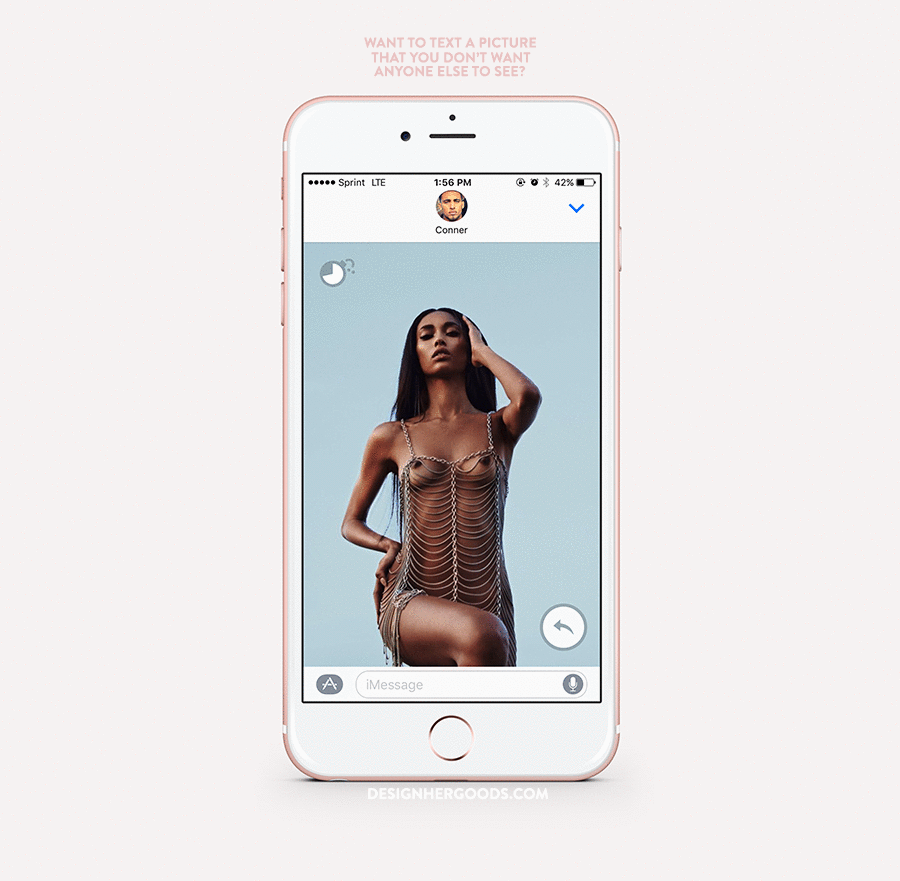
How To Use The Free App!

Download Blur by Keepsake from the Apple App Store. (Your friend/beau will have to download it as well.) Once downloaded, you won’t see the app on any of your home screens. Instead, the integration will be right in your iMessage keyboard! Go into the message of your choice and select the App store icon that is located next to the text field!

Next click the Blur icon & pick/take a picture!

Select the timer in the left hand side to set how long you want the person to be able to see your picture. You can choose between 3, 6 or 10 seconds!

The timer will be confirmed in the bottom left corner of the screen. And when you’re ready, you can hit the green button in the bottom-center of the screen!

The text will send like a “normal” picture would..

But don’t worry – they can’t screenshot it and after the timer ends, they won’t be able to open it ever again!